Table of Contents
Introduction
Signed URLs in GCP provide a secure and controlled way to grant temporary access to your cloud resources. When you want to share essential credentials or files with someone else security is the most crucial thing there. Google Cloud Platform provides secure access with the help of ‘Signed URLs’. In this blog, we would like to know about Signed URLs, when we can use them why they are essential, and how you can effectively while sharing data with someone else.
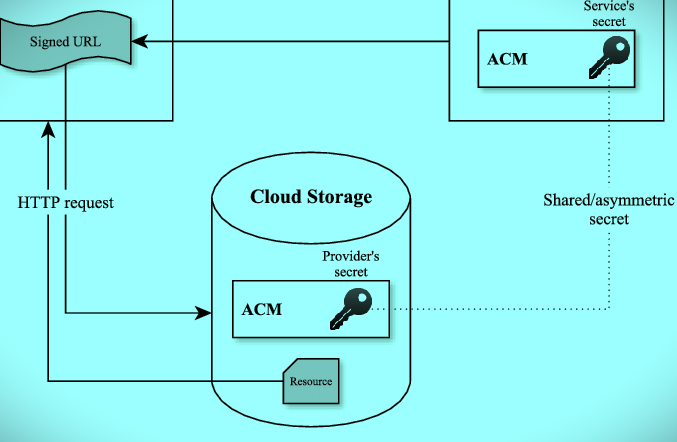
Introduction To The Signed URLs in GCP
When we talk about URLs (Uniform Resource Locator) is a web address that allows us to reach specific resources through the internet. In the context of the Google Cloud Platform, a Signed URL is accessed by the authenticated user, which allows temporary access to that specific resource for a limited time. Resources such as Cloud storage and a file in Google Drive.
Unlike normal URLs, they are accessible publicly, on the other hand, Signed URLs are protected by cryptographic signatures. These signatures are generated using a private key and provide a way to prove that the URL has not been tampered with and that the user has the necessary permissions to access the resource.
Why Are Signed URLs Important?
Here are some crucial points that make Singed URLs important:
Secure Sharing
Signed URLs provide a secure and controlled way to share resources without worrying about sensitive data or credentials. You can confidently share URLs knowing that access is restricted to only those who possess a valid signed URL.
Temporary Access
When you want to securely share your data through Singed URLs, it’s totally secure and you also can attach a time limitation with this URL, after time is complete the URL would be invalid. This means you can grant temporary access to the specific resource.
Fine-Grained Access Control
Signed URLs allow you to define fine-grained access control policies. You can specify who can generate Signed URLs and for which resources. This level of control ensures that access is granted only to authorized users.
Use Cases For Singed URLs
In many cases, you want to share your credentials or sensitive files with others. There are the following use cases where you can use Singed URLs:
Secure Content Sharing
Imagine, you have some crucial information and data in your Google Cloud Storage that you want to share with specific users or clients securely. By generating Signed URLs in GCP with the appropriate access permissions, you can grant temporary access to the resource without exposing it to the public.
Third-Party Access
When you want to grant access to any third-party application on a specific resource Signed URLs are the best option to grant access to a specific resource securely.
Time-Limited Access
When you want to give access to someone for a specific time limit such as 1 or 2 hours you can go with the Signed URLs in GCP. With the help of Singed URLs, you can grant access to specific resources for a specific time limitation after the complete expiration of the time limit that URL would be invalid which is such a great feature init.

Real-World Examples
To illustrate the practical benefits of Signed URLs, here are a couple of real-world examples:
Example 1: Secure Video Streaming
A media company wants to securely share premium video content with subscribers. By generating Signed URLs, they can grant temporary access to the videos while ensuring that only paid subscribers can view them.
Example 2: Limited-Time Promotion
An e-commerce platform is running a limited-time promotion with downloadable coupons. They use Signed URLs to provide access to the coupon files for a specified duration, preventing users from accessing the coupons after the promotion period ends.
Conclusion
Singed URLs are a powerful feature in the Google Cloud Platform that enhances security and control when granting access to resources. By understanding how to generate Singed URLs, configure access control, and implement best practices, you can confidently use this feature to protect your data and securely share resources in various scenarios.
Additional Resources
To learn more about Signed URLs in Google Cloud Platform and dive deeper into the topic, check out the following resources:

Leave a Reply