What is EC2?
These days, everyone is talking about “Cloud Computing.” But honestly, when I first heard terms like EC2, Instances, and Elastic, I felt like it was something super technical and complicated, but in reality, it’s so simple. Let’s dig in.
EC2 in Simple Words:
EC2 stands for Elastic Compute Cloud. Just think you require a computer that you cannot keep physically at your home or office. Instead, you want a computer that runs somewhere on the internet, and you can access it anytime from anywhere.
That’s exactly what EC2 does! It gives you a virtual machine (server) that lives in the cloud
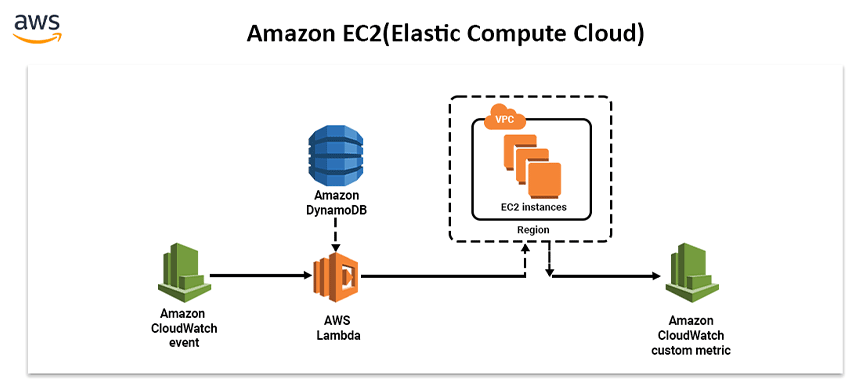
Why Do We Even Need EC2?
Let’s be real—our phones and laptops can’t handle everything, right? Sometimes, you need a powerful machine that:
- Runs 24/7 without shutting down
- Can handle heavy websites, apps, or software
- Can be accessed remotely
- That’s where EC2 comes in.
You can use it for:
- Running websites
- Hosting apps
- Developing software
- Testing projects
- Learning new tech stuff
- And the best part? You can start or stop it anytime you want. EC2 is pay-as-you-go, so starting/stopping affects billing. This is the cost-effective solution.
How Does EC2 Work?
Imagine you log in to Amazon’s AWS website → You search for EC2 → You click on “Launch Instance.” Amazon asks you:
- How much RAM do you need?
- How much storage do you want?
- Which Operating System? (Linux or Windows?)
You pick your options… and your personal virtual computer (server) is ready in minutes. Now, you can:
- Host your website
- Write and run code
- Install software and tools
- Do whatever you usually do on your laptop or computer
The Coolest Thing About EC2: Elasticity
Elasticity simply means flexibility. Let’s say your app suddenly has too many users—you can easily upgrade your EC2 server to make it more powerful. If fewer people are using your app, you can downgrade it to save money. You only pay for what you use—no extra charges.
Some Common EC2 Terms :
- Instance: Your virtual machine (server)
- AMI (Amazon Machine Image): A template with pre-installed OS/software
- Key Pair: Like a password to securely access your server
- Security Group: Works like a firewall; it controls who can access your server
- Elastic IP: A fixed IP address for your server, so it’s always reachable at the same address
How to Start Using EC2?
Here’s the basic process:
1. Go to the AWS Console.
- Log in to your AWS Management Console.
2. Search for “EC2” and launch the EC2 Dashboard.
3. Select “Launch Instance.”
4. Set up Instance Details:
- Give a name to your instance (optional but useful).
- Choose an Amazon Machine Image (AMI) (For example: Amazon Linux, Ubuntu, Windows).
- Select an instance type (specifies CPU, RAM – e.g., t2.micro for free tier).
- Set up storage (default is typically 8GB, but you can alter it).
- Configure network settings (default VPC and subnet are usually fine unless a custom setup is needed).
5. Create or Select a Key Pair:
- This is used for secure SSH (Linux) or RDP (Windows) access.
- Download and save the .pem file securely — you’ll need it to log in.
6. Set Up Security Group:
- Configure firewall rules, like allowing SSH (port 22) for Linux or RDP (port 3389) for Windows.
- Be sure to restrict access to your IP or team IP range for security purposes.
7. Review and Launch the Instance.
8. Access the Instance:
- Utilise SSH or RDP with the key pair to access your EC2 instance.
Following that, you can connect to your server easily via SSH or Remote Desktop
How Does EC2 Help in Real Life?
People use EC2 for many things:
- Hosting websites
- Running backend systems for apps
- Data analysis & machine learning
- Software testing
- Backup & file storage
Anything you can do on a powerful computer, you can do on EC2.
Related More: What’s New in Azure Development? The Latest Tools & Features for Modern Developers

Leave a Reply