In Google Cloud Platform (GCP), Google Cloud Networking encompasses a suite of networking services and features. It was established to provide efficient, secure and scalable connectivity solutions for cloud-based applications and services. This entails managing network traffic, protecting data and ensuring high availability across Google’s extensive global infrastructure.
How Is Google Cloud Networking Set Up?
This is done through the following components:
- Virtual Private Cloud (VPC): A VPC is a logically isolated network that gives you an artificially constructed virtualized network environment for your resources. You can create your VPCs to control IP address ranges, subnets, and routes.
- Global Load Balancing: Global load balancers provided by Google Cloud redirect traffic to multiple instances in different regions to lower latency and increase availability.
- Private Google Access: This allows private network resources to interact with Google services without having public IP addresses.
What Are the Major Elements of Google Cloud Networking?
For a well-managed cloud infrastructure, it is important to know the key components of Google Cloud Networking:
VPC and IP Addressing
Virtual Private Cloud (VPC): VPC develops a protected and detached network environment within Google Cloud through which you can allocate IP ranges, subnets as well as firewall rules.
- IP Addressing: Google Cloud resources make use of IPv4 and IPv6 addressing. Each VPC network has its own range of IP addresses that can be further divided into subnets. The private IP addresses are used internally in your VPC while public ones are assigned for communication with the external world.
Cloud Router and Dynamic Routing
Cloud Router: This facility allows dynamic routing between your Google Cloud VPC and your on-premises network via Border Gateway Protocol (BGP). It automatically updates routes based on network changes, simplifying network management.
- Dynamic Routing: BGP is one such dynamic routing protocol supported by a cloud router that helps in managing routes both within your VPC and between different networks.
Network Security
Firewall Rules: Firewall rules offered by Google Cloud govern how traffic is allowed inbound or outbound from your instances. You can create them based on protocols, ports or even IP addresses.
- Cloud Armor: This service provides DDoS protection and application security by filtering traffic at the edge of Google’s network.
Traffic Handling and Load Balancing
Global HTTP(S) Load Balancer: This load balancer distributes HTTP and HTTPS traffic across multiple regions and backend instances, ensuring high availability and reliability.
- Internal Load Balancer: Used for distributing traffic within your VPC network. It supports TCP and UDP traffic and is often used for internal applications and services.
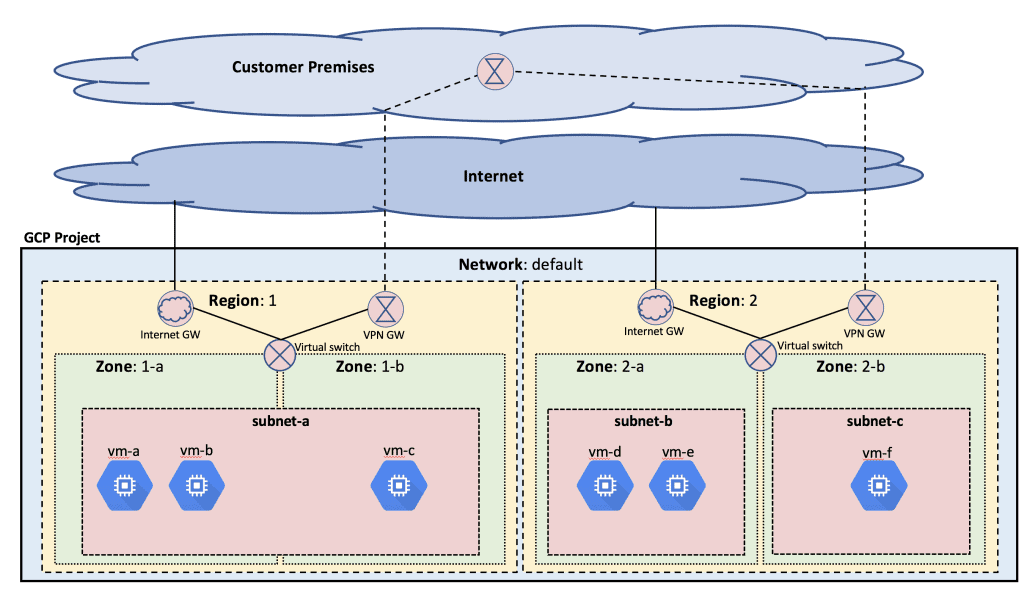
What Are Some Advantages of Google Networking?
Google networking has certain benefits that improve your cloud infrastructure.
Scalability
Google networking is created to take care of high-scale network traffic with minimum latency. Some features such as global load balancing and autoscaling ensure that applications remain responsive even when there is heavy load.
Security
Firewall rules, Cloud Armor and Private Google Access are some built-in security features for protecting against unauthorized access as well as attacks against your data and apps in Google Cloud Networking.
Global Reach
With Google’s global network infrastructure, you can have low-latency connections between different regions. This ensures that regardless of where your users are, they will always be able to reach and perform your applications or services.
Integration with Other Google Cloud Services
The integration of Google Cloud Networking with various other Google services like Compute Engine, Kubernetes Engine and BigQuery makes the management process more simplified while increasing the overall functionality.
How can you enhance Google Cloud`s network performance?
The efficiency and reliability of your cloud-based apps require optimized network performance. This is how it should be done.
Global Load Balancing
Global load balancing helps to reduce latencies and prevent server overloads by distributing traffic across many regions and instances, thus ensuring consistent availability and performance.
Implementing Caching
Use Cloud CDN (Content Delivery Network) to cache your content closer to users. This will lower latency while enhancing load times for the applications.
Monitor Network Performance
Make sure that you use tools like Network Intelligence Center from Google Cloud to constantly monitor your network performance. This way, you detect potential problems before they affect your applications.
What Are Common Networking Challenges and How to Address Them?
Networking in Google Cloud, like any other environment, comes with its set of challenges:
Latency Issues
Latency can affect application performance, especially for global users. To address this, use global load balancing and Cloud CDN to reduce latency and improve response times.
Security Concerns
Ensuring the security of your network is paramount. Implement firewall rules, Cloud Armor, and private Google access to protect your data and applications from threats.
Connectivity Problems
Connectivity issues between your on-premises network and Google Cloud can disrupt services. Use Cloud Router and dedicated interconnect options to ensure reliable and secure connections.
How Can You Get Started with Google Cloud Networking?
Getting started with Google Cloud Networking involves setting up your VPC, configuring IP addresses, and applying security measures. Follow these steps:
- Create a VPC Network: Set up your VPC network in the Google Cloud Console, specifying IP address ranges and subnets.
- Configure Firewall Rules: Define rules to control traffic to and from your instances.
- Set Up Load Balancing: Implement global or internal load balancers to distribute traffic and improve application performance.
- Monitor and Optimize: Use Google Cloud’s monitoring tools to keep track of network performance and make necessary adjustments.
What Resources Are Available for Learning More About Google Cloud Networking?
To deepen your understanding of Google Cloud Networking, you can explore the following resources:
- Google Cloud Documentation: Comprehensive guides and reference materials on Google Cloud Networking.
- Google Cloud Training: Online courses and certifications to enhance your skills.
- Community Forums and Support: Engage with other Google Cloud users and seek help from the community.
Conclusion
Google Cloud Networking offers a robust and scalable solution for managing network traffic, securing data, and ensuring high availability. By understanding its key components, benefits, and optimization strategies, you can effectively leverage Google Cloud Networking to enhance the performance and reliability of your cloud-based applications.
For further information and hands-on experience, explore Google Cloud’s official documentation and training resources. Whether you are new to cloud networking or looking to refine your skills, Google Cloud Networking provides the tools and features you need to succeed in the cloud.
Related Articles:- Cloud Innovations
Navigating the Data Analytics Career Path: Opportunities and Insights

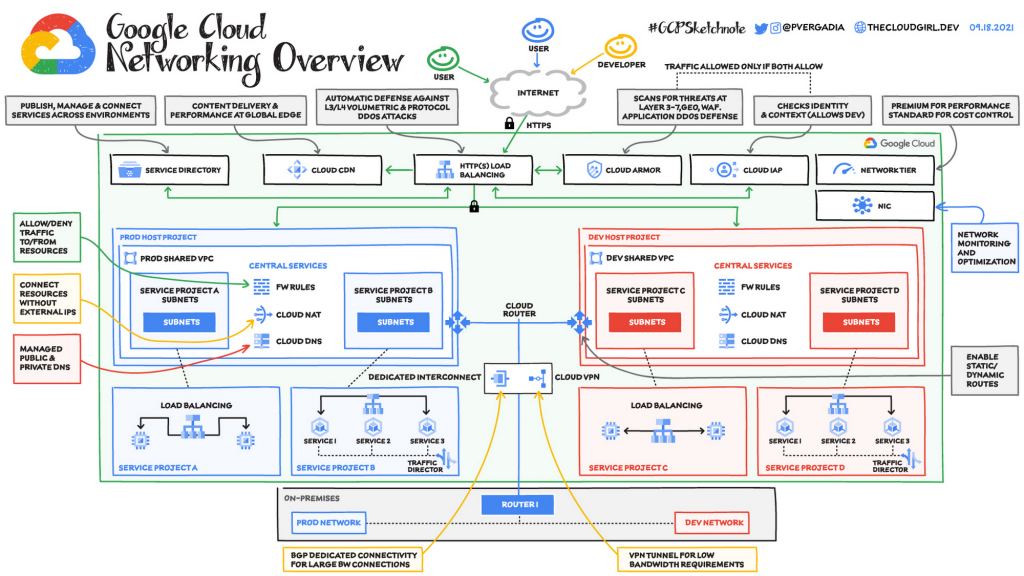
Leave a Reply