Google Tag Manager (GTM) may sound technical, but it’s actually one of the simplest and most powerful tools you can use to manage website tracking. From marketers wanting to track conversions or business owners curious about visitor activity on their site to business owners looking for insights, GTM helps add and manage code snippets without touching your website’s code every time – this guide lays it all out clearly so you can start using GTM without delay!
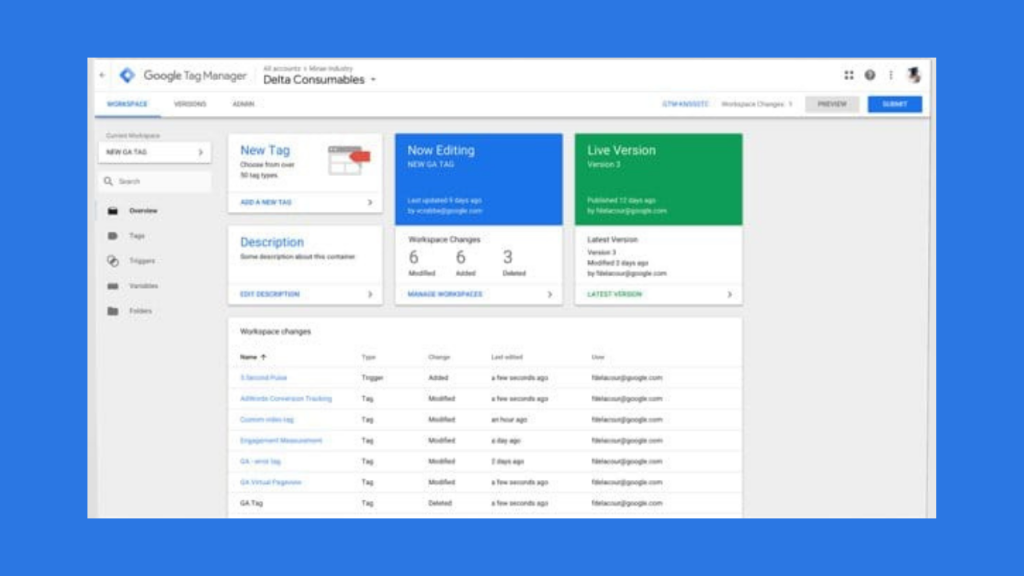
What is Google Tag Manager?
You have probably heard marketers or developers mention Google Tag Manager or GTM – and thought,
“This sounds like coding rocket science!”
But here’s the truth:
GTM is way simpler than it sounds.
GTM in Simple Words
GTM (Google Tag Manager) is like a toolbox that helps you add code (called “tags”) to your website without having to change the actual site code every time.
Let’s say you wish to monitor who pressed a button on your website. You would require a developer to manually add code in the absence of GTM. You simply log in, create a tag, and you’re done with GTM! Frequently, no coding is needed.
Why Do We Need GTM?
Let’s face it – your website needs tools to:
- Track visitors
- See where they click
- Measure sales, conversions, and more
GTM lets you:
- Add Google Analytics, Facebook Pixel and other tools
- Track button clicks, form submissions, and page views
- Do it all without bothering your developers each time
How Does GTM Work?
Think of GTM as a control panel for all your website tracking tools.
Here’s how it works:
- You install one piece of GTM on your website.
- After that, everything is managed from the GTM dashboard.
- You create:
- Tags (the code snippets you want to fire, like Google Analytics)
- Triggers (what causes the tag to fire – e.g. a page load, button click)
- Variables (extra data you want to track, like page URL or button text)
- Use Preview Mode to test your setup.
- Publish your changes and go live. Boom. Your tracking is working.
How to Start Using GTM –
Create a GTM Account – Go to tagmanager.google.com and sign up with your Google account.
Set up a Container – Name it after your website, select “Web” as the platform.
Install the GTM Code – Google gives you two pieces of code:
- One for the
<head> - One for the
<body>
Add these to every page of your site (you can ask a developer to do this part if needed).
(Google recommends placing the snippets exactly as instructed for best performance.)
Create your First Tag
Example: Google Analytics 4
- Choose tag type: GA4 Configuration
- Add your Measurement ID
- Trigger: “All Pages”
(For custom events like button clicks, you’ll later add GA4 Event tags.)
Publish Your Container – Click Submit, name your version, and tracking is live!
Real-Life Use Case for GTM – Here’s what you can do with Google Tag Manager:
- Track page views with Google Analytics
- Track conversions from Google Ads or Facebook Ads
- Monitor form submissions or button clicks
- Enable scroll tracking, video views, and much more
Why Marketers & Developers Love GTM
- Marketers love it because they can track everything without needing code changes.
- Developers love it because it reduces back-and-forth.
- Everyone wins because it makes the website smarter and more measurable.
Google Tag Manager = Superpower for your Site
Don’t let the name fool you — Google Tag Manager isn’t scary or complicated.
It’s one of the easiest, most powerful tools you can use to:
- Track user behavior
- Improve marketing
- Make smarter decisions
Once you learn the basics, it becomes second nature. So log in, play around, and see what you can build with GTM!
Conclusion
Google Tag Manager may seem technical at first, but it’s actually an extremely user-friendly and powerful tracking solution that simplifies tracking your website more than ever. With GTM you can track everything from clicks, form submissions and conversions through to ads converting – often without needing to write code! Marketers gain flexibility while developers save time. Businesses get better data to make smarter decisions. Once you understand its basics GTM becomes second nature so don’t delay- log in now, explore and start unlocking your full website potential today.
Related More: How Technology Is Transforming the IT Industry

Leave a Reply